Writing a resume can make or break whether or not you get a job. For some people, writing comes naturally, but for others, it can feel like trying to tame a wild horse. Just as a wild horse can be difficult to control and guide, writing can feel overwhelming and untamed for individuals who struggle with it. Both activities require patience, practice, and understanding.
So when you’re tasked with writing a resume – which is something that the future of your career depends on – it can feel even more overwhelming for some.
By this point, it’s safe to say that most of us have used ChatGPT for something. And it can be used for resume writing too. I don’t think we need to explain what ChatGPT is, but just in case… ChatGPT is an AI language model developed by OpenAI that generates human-like text based on user input. It assists with tasks like answering questions, writing, and engaging in conversation.
Whether you’re applying for new jobs or just want to improve your resume and keep it current, ChatGPT can help make the resume writing process easier.
Here’s our step-by-step approach to using ChatGPT to write a cannabis resume.
How to use ChatGPT to write a better cannabis resume
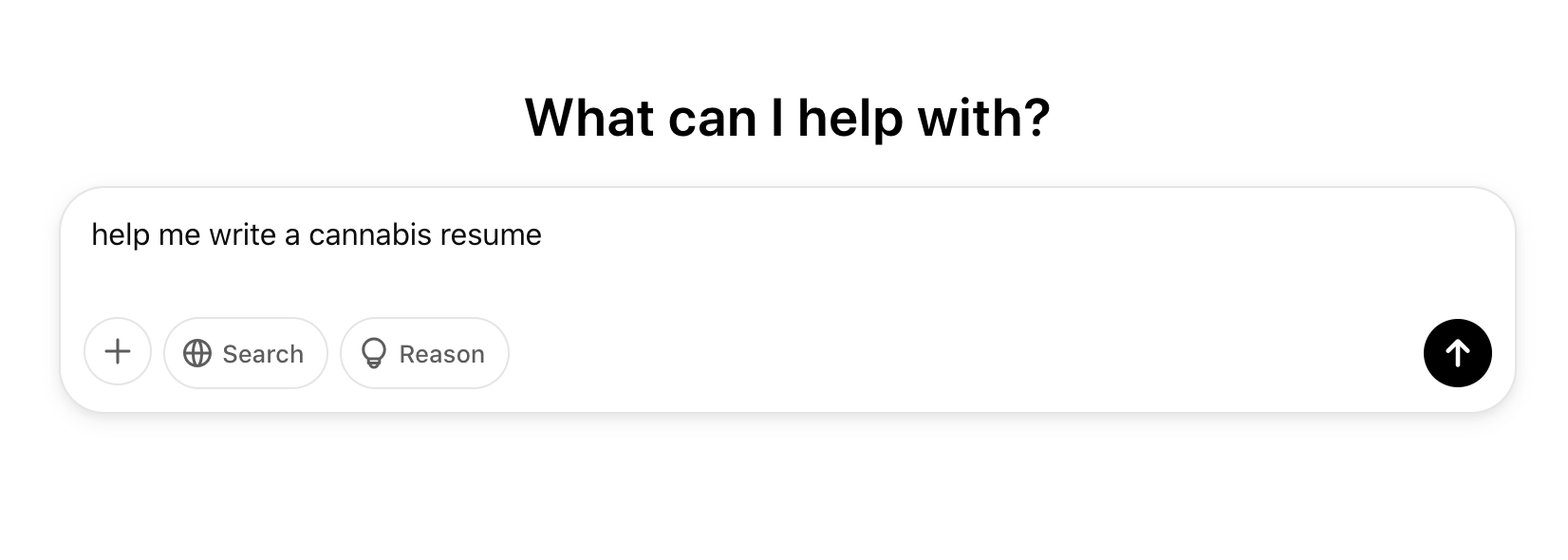
1 Decide which jobs you’re applying to
First, consider which type of jobs you’re applying to. Find some job descriptions to get a sense of what the required skills are. Of course, each job will vary, but you can get a sense of what types of skills similar jobs are looking for.
In addition to providing information about your experiences to ChatGPT, you can also ask ChatGPT for information related to the role you’re applying to. For example:
- Ask ChatGPT what skills are required for the role you are applying to. Example: “What skills are required for a dispensary manager?”
- Ask ChatGPT for details about the company you’re applying to. Example: “What is FlowerHire?”
If you’re applying a more than one job type, it would be best to create a resume tailored to each job type.
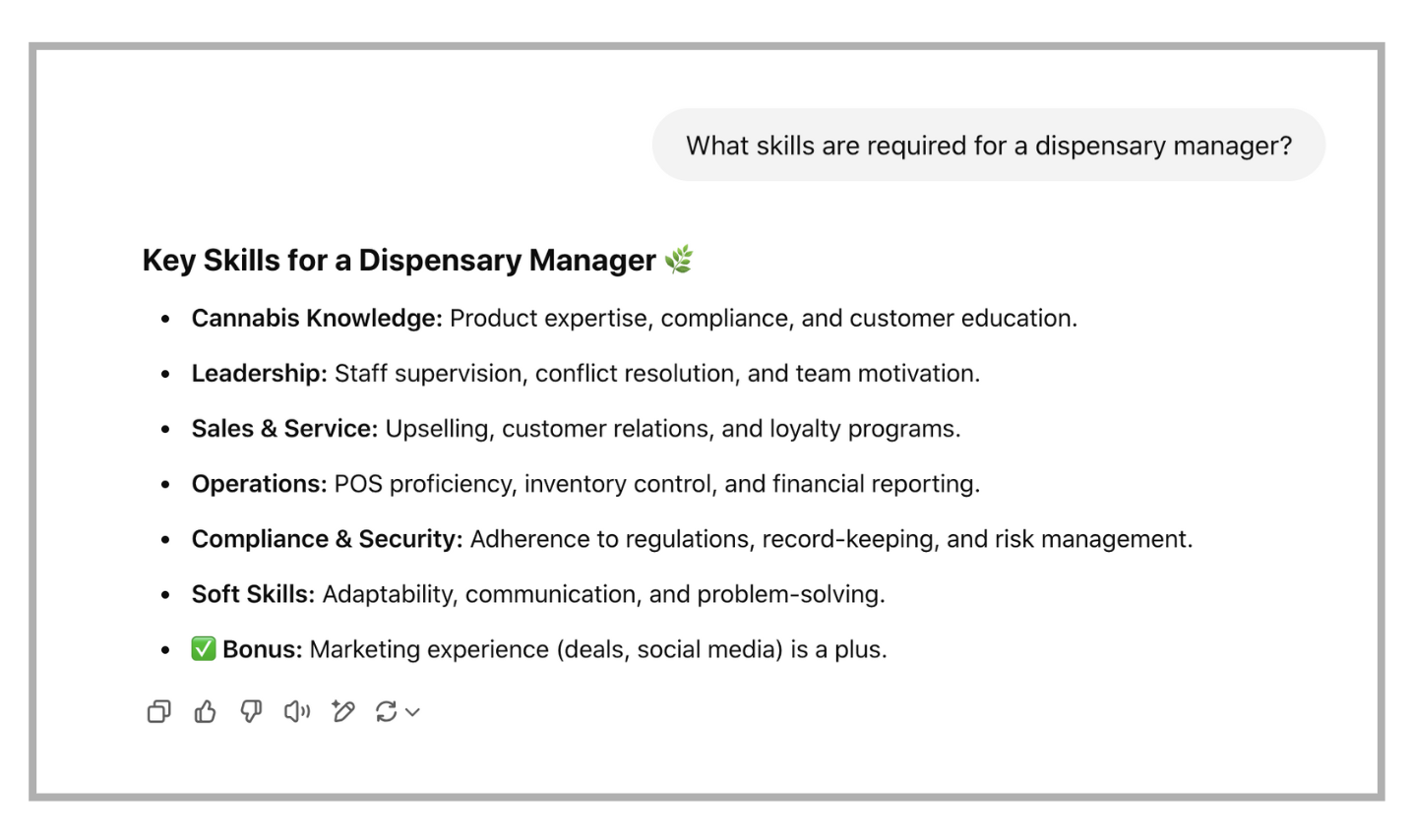
2 Gather necessary information
Next, compile all the relevant details about your education, work experience, skills, achievements, and any other information that you want to include in your resume. Write out your education, each job title, location, the dates worked, and list your achievements, responsibilities, and duties for each role.
Put the job description for the role you’re applying into ChatGPT and say something like:
- “I am applying to [INSERT JOB]. I would like your help writing a resume. I am going to list my experiences. Please help me write my experiences in a way that highlights the most relevant experiences to the job. Here they are: [INSERT EXPERIENCE]
Work experience
Describe your previous work experience in a clear and concise manner. Include your job titles, the companies you worked for, the dates of employment, and a bulleted list of your key responsibilities and achievements in each role. Provide the necessary details, and ChatGPT can help you structure this section effectively.
Education
Provide details about your educational background, including the degrees you’ve obtained, the institutions you attended, and any relevant coursework, projects, or honors. If you’re a recent graduate or have limited work experience, you can highlight your education section to emphasize your qualifications.
Skills
List your relevant skills, both hard and soft, that are applicable to the job you’re seeking. Include technical skills, programming languages, software proficiency, and any other abilities that would make you a strong candidate.
Ask ChatGPT to make your experiences sound more applicable to the position you’re applying for. If you’re having a brain block trying to think of which skills you gained from a specific job, try asking ChatGPT what skills a specific role gives an employee. If you gained those skills and they’re transferrable, then add them to your resume.
Achievements and certifications
Highlight any notable achievements, awards, or certifications that demonstrate your expertise or dedication in your field. These can include professional certifications, publications, successful projects, or recognition from previous employers.
ChatGPT prompt example:
- “Sort my experience for [INSERT CANNABIS POSITION]. Exclude positions that are not directly related to the position you’re applying to.
- “Make my skills sound more clear and concise.”
- “Restate my skills in 10-15 words.”
- “Format my resume to make the related skills I need for this job description stand out. Here is the job description.”
- “How should I format my achievements on my resume?”
- “Do you have a recommendation for how I should format my achievements?”
You can also submit your resume along with the current job description to make your resume more aligned with the job description.
ChatGPT prompt example:
“Format my resume into a functional format that highlights my strengths and aligns with my career goals.”
“Write a tailored resume for this [TITLE] role at [COMPANY]. Include a professional summary, my past 5 years of work experience with 3-5 bullet points per role, and incorporate the most important keywords from the job description in those achievements. Here is the job description: [INSERT JOB DESCRIPTION.]
3 Determine the resume format
Be conscious of how ChatGPT organized your resume. Does it make sense for the job you’re applying to?
You may want to ask ChatGPT to write a few different versions to see which one best fits your needs. Common formats include chronological, functional, and combination formats. Research these formats and choose the one that highlights your strengths and aligns with your career goals. You can ask ChatGPT for a resume that best suits your needs.
ChatGPT prompt example:
- “Format my resume into a functional format that highlights my strengths and aligns with my career goals.”
- “Sort my experiences in this order: education, certification, work experience, skills. Please put it in a chronological format.”
4 Finish with a summary or objective statement
The beginning of your resume should feature a short and concise summary or objective statement that highlights your career goals, most relevant skills, and qualifications. Do this after your resume is complete and you know which types of jobs you’re applying to. It would be best to craft an original objective statement for each job you send your resume to.
ChatGPT prompt example:
- “Craft a compelling objective statement that states my career goals of [INSERT GOAL] and why my experiences will make me the best fit for this role [INSER JOB DESCRIPTION].”
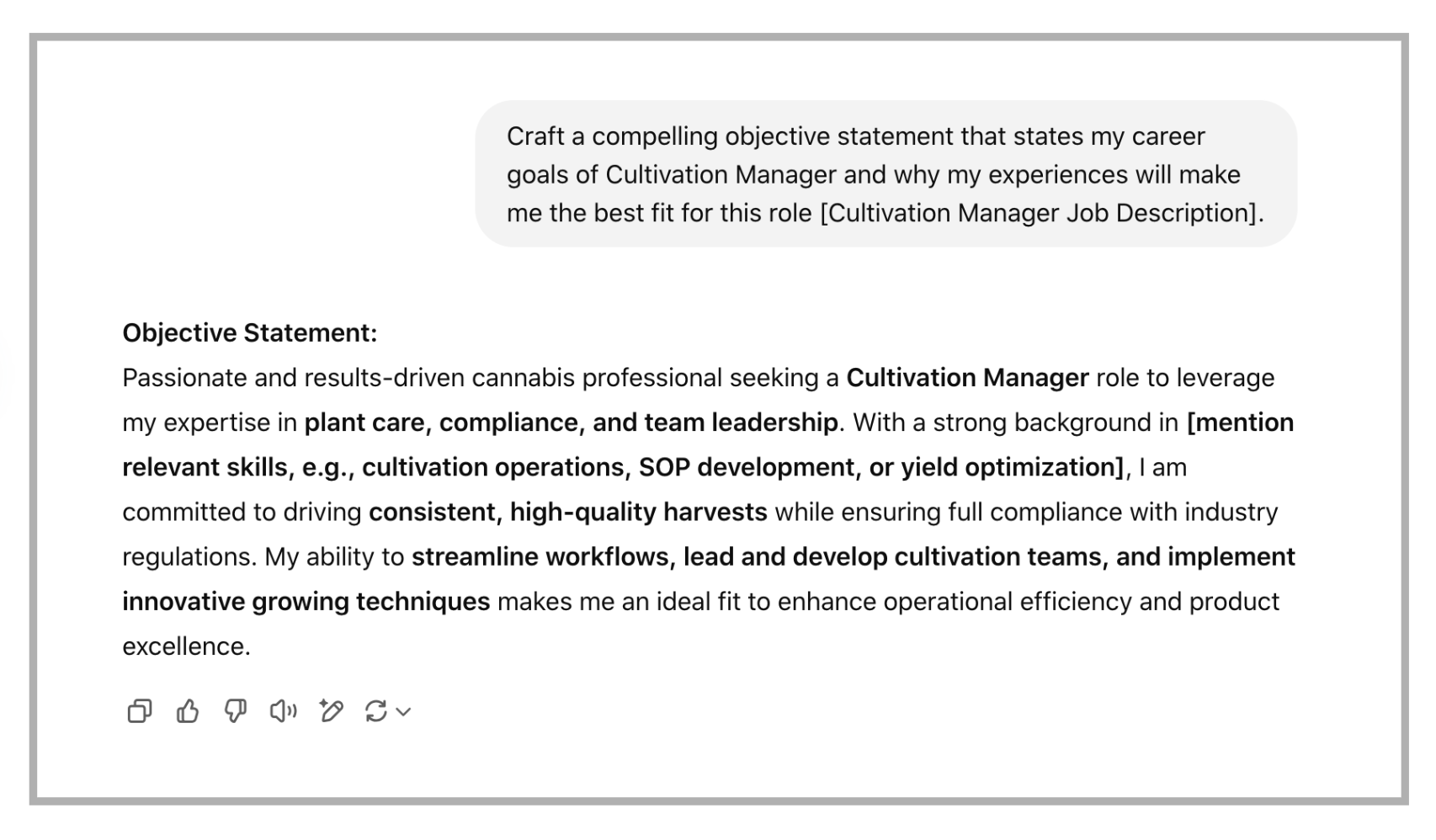
5 Copy and paste your resume content into a document and review
Copy and paste your resume content into a document and carefully review it for accuracy. Make changes as needed. Use spell check!
6 Finalize your resume
Once you’ve made the necessary changes, you have a few options:
- You can copy and paste it back into ChatGPT, ask it to proofread for spelling and grammar, and then you can ask ChatGPT to format your resume into a PDF.
- You can edit the formatting yourself and save it ask a PDF.
ChatGPT prompt example:
“Proofread my resume for grammatical errors.”
“Please format my resume into a PDF.”
Note: Always make a PDF of your resume to ensure no formatting is lost with different programs.
Good luck with your resume!
For more help with cannabis resume writing and finding a cannabis job, check out:
How to Write a Cannabis Resume for your Dream Job.
Writing a Great Cannabis Resume from the Careers in Cannabis Virtual Talent Conference
How to Find Your New Job in the Cannabis Industry
How to Find Work in the Cannabis Industry That Fits You
Also, check out the cannabis jobs on Careers in Cannabis and upload your resume.
Reach out to a FlowerHire cannabis recruiter to find a new cannabis job at a company that matches your values.